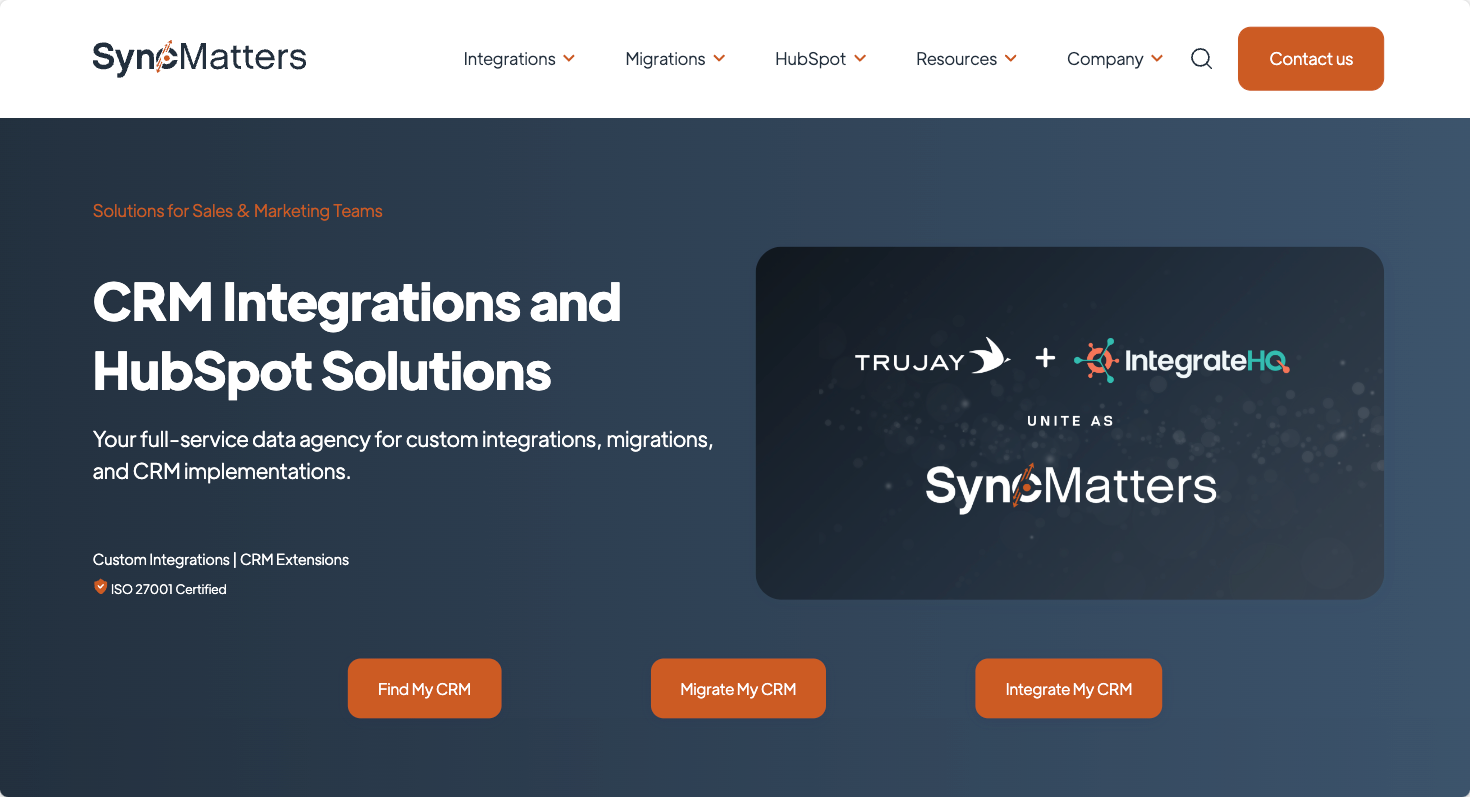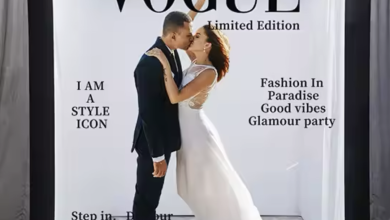In today’s fast-paced business environment, efficiency and productivity are crucial to staying competitive. Workflow automation has emerged as a powerful tool for achieving these goals, enabling organizations to streamline their processes, reduce manual effort, and enhance overall performance. This article explores the concept of workflow automation, its benefits, key components, implementation strategies, challenges, and best practices for maximizing its impact.
What is Workflow Automation?
Workflow Automation refers to the use of technology to automate repetitive and routine tasks within business processes. By implementing automated workflows, organizations can manage and execute tasks with minimal human intervention, leading to greater efficiency and accuracy.
Workflow automation involves creating a series of tasks or steps that are automatically executed based on predefined rules or triggers. This can include tasks such as data entry, document management, approval processes, and notifications.
Benefits of Workflow Automation
Increased Efficiency
Workflow automation significantly boosts operational efficiency by automating repetitive and time-consuming tasks. This reduces the need for manual intervention, speeds up processes, and frees up employees to focus on more strategic and value-added activities.
Improved Accuracy
Automating workflows reduces the risk of human error. By relying on predefined rules and automated processes, organizations can ensure greater consistency and accuracy in task execution and data handling.
Enhanced Productivity
With routine tasks automated, employees can dedicate more time to higher-level responsibilities and problem-solving. This leads to increased overall productivity and allows organizations to achieve more with fewer resources.
Faster Decision-Making
Automated workflows facilitate faster decision-making by streamlining approval processes, notifications, and data retrieval. Quick access to accurate information enables timely and informed decisions.
Cost Savings
By reducing manual labor and minimizing errors, workflow automation can lead to significant cost savings. Organizations can lower operational costs and reduce the need for additional staff to manage routine tasks.
Consistency and Standardization
Workflow automation ensures that processes are executed consistently and in accordance with predefined standards. This helps maintain quality and compliance across various tasks and departments.
Enhanced Transparency and Accountability
Automated workflows provide clear documentation and tracking of tasks and processes. This transparency improves accountability, as organizations can easily monitor progress and identify bottlenecks or issues.
Key Components of Workflow Automation
Workflow Design
Workflow design involves mapping out the steps and tasks involved in a process. This includes defining the sequence of actions, decision points, and triggers that will guide the automated workflow. Effective workflow design is essential for creating efficient and effective automated processes.
Task Automation
Task automation refers to the execution of specific tasks without manual intervention. This can include activities such as data entry, document generation, email notifications, and task assignments. Automation tools can be configured to perform these tasks based on predefined rules and conditions.
Integration with Existing Systems
Integrating workflow automation with existing systems, such as CRM, ERP, or project management tools, is crucial for seamless operation. Integration ensures that data flows smoothly between systems and that automated workflows have access to the necessary information.
Triggers and Conditions
Triggers and conditions are the events or criteria that initiate and control the execution of automated workflows. For example, a workflow may be triggered by a specific date, a user action, or a change in data. Conditions determine the path and actions taken within the workflow.
Monitoring and Analytics
Monitoring and analytics involve tracking the performance and outcomes of automated workflows. Analytics tools provide insights into workflow efficiency, task completion times, and potential areas for improvement. This data helps organizations refine and optimize their workflows.
User Interface
The user interface (UI) of workflow automation tools allows users to interact with and manage automated processes. A user-friendly UI is essential for ensuring that employees can easily create, modify, and monitor workflows.
Implementing Workflow Automation
Identify Automation Opportunities
Begin by identifying processes and tasks that are repetitive, time-consuming, or prone to error. Assess these processes to determine which ones would benefit most from automation. Common candidates for automation include data entry, document approvals, and routine reporting.
Define Objectives and Goals
Clearly define the objectives and goals for implementing workflow automation. This may include improving efficiency, reducing errors, or enhancing customer service. Setting specific, measurable goals will guide the implementation process and help evaluate success.
Choose the Right Automation Tools
Select automation tools and platforms that align with your organization’s needs and objectives. Consider factors such as ease of use, integration capabilities, scalability, and cost. Popular workflow automation tools include Zapier, Microsoft Power Automate, and Asana.
Design and Map Out Workflows
Design and map out the workflows that will be automated. Create detailed diagrams or flowcharts that outline the steps, triggers, and conditions involved in each workflow. Ensure that the design aligns with your objectives and addresses any potential bottlenecks or inefficiencies.
Integrate with Existing Systems
Integrate the workflow automation tools with your existing systems and software. Ensure that data flows seamlessly between systems and that automated workflows have access to the necessary information. This integration is crucial for achieving a cohesive and effective automation solution.
Test and Validate
Before fully deploying automated workflows, conduct thorough testing and validation. Test the workflows to ensure that they function as expected and produce the desired outcomes. Address any issues or discrepancies before rolling out the automation to the entire organization.
Train and Support Employees
Provide training and support to employees who will be using or interacting with the automated workflows. Ensure that they understand how to use the automation tools and how to handle exceptions or issues that may arise. Ongoing support and resources are essential for successful adoption.
Monitor and Optimize
Regularly monitor the performance of automated workflows and analyze the results. Use analytics tools to track key metrics and identify areas for improvement. Continuously optimize and refine workflows to enhance efficiency and effectiveness.
Challenges of Workflow Automation
Complexity and Integration
Implementing workflow automation can be complex, especially when integrating with existing systems. Ensuring that all systems and tools work seamlessly together requires careful planning and coordination.
Change Management
Employees may resist changes brought about by workflow automation, particularly if they are accustomed to manual processes. Effective change management strategies, including communication and training, are essential for overcoming resistance and ensuring successful adoption.
Data Quality
Automation relies on accurate and consistent data. Poor data quality can lead to errors and inefficiencies in automated workflows. Implementing data governance practices and ensuring data accuracy is crucial for successful automation.
Initial Costs
The initial costs of implementing workflow automation, including software, integration, and training, can be significant. Organizations must weigh these costs against the long-term benefits and potential cost savings.
Security and Compliance
Automated workflows must adhere to security and compliance requirements. Ensuring that automated processes comply with regulations and safeguard sensitive information is essential for protecting the organization and its data.
Best Practices for Workflow Automation
Start Small and Scale
Begin with a few key processes or tasks for automation and gradually scale as you gain experience and confidence. Starting small allows you to test and refine workflows before expanding to more complex automation efforts.
Focus on User Experience
Design workflows with the end-users in mind. Ensure that automated processes are intuitive and user-friendly, and that employees can easily interact with and manage the automation tools.
Continuously Monitor and Improve
Regularly monitor the performance of automated workflows and seek feedback from users. Use insights from analytics and user feedback to make continuous improvements and optimize workflows.
Ensure Robust Data Governance
Implement strong data governance practices to ensure data accuracy, consistency, and security. Proper data management is essential for the success of workflow automation and for maintaining the integrity of automated processes.
Communicate and Train
Communicate the benefits and goals of workflow automation to employees and provide comprehensive training. Ensuring that employees understand how automation will impact their roles and how to use the tools effectively is key to successful adoption.
Leverage Integration Capabilities
Choose automation tools that offer robust integration capabilities with your existing systems. Seamless integration ensures that data flows smoothly between systems and that automated workflows operate efficiently.
Maintain Flexibility
Be prepared to adjust and adapt automated workflows as business needs and processes evolve. Maintaining flexibility allows you to respond to changes and continuously improve your automation efforts.
Future Trends in Workflow Automation
Artificial Intelligence and Machine Learning
AI and machine learning technologies are increasingly being integrated into Workflow Automation tools. These technologies enhance automation capabilities by enabling predictive analytics, intelligent decision-making, and advanced data processing.
Robotic Process Automation (RPA)
RPA is a form of workflow automation that uses software robots or “bots” to perform repetitive tasks. RPA is gaining popularity for its ability to automate complex, rule-based processes and integrate with various systems.
Cloud-Based Solutions
Cloud-based workflow automation solutions offer scalability, accessibility, and flexibility. Organizations are increasingly adopting cloud technologies to support remote work, improve collaboration, and enhance automation capabilities.
Low-Code and No-Code Platforms
Low-code and no-code platforms enable users to create and manage automated workflows with minimal coding knowledge. These platforms are democratizing automation by making it more accessible to non-technical users.
Enhanced Analytics and Reporting
Advancements in analytics and reporting tools are providing deeper insights into workflow performance. Enhanced analytics capabilities allow organizations to track key metrics, identify trends, and make data-driven decisions.
Conclusion
Workflow automation is a transformative technology that offers numerous benefits, including increased efficiency, improved accuracy, and enhanced productivity. By automating routine tasks and integrating processes, organizations can streamline operations, reduce costs, and achieve greater success.
Implementing workflow automation requires careful planning, effective design, and ongoing management. By addressing challenges, following best practices, and staying informed about emerging trends, organizations can maximize the impact of automation and drive long-term growth.
As the business landscape continues to evolve, workflow automation will play a crucial role in helping organizations adapt, innovate, and stay competitive. Embracing automation and leveraging its capabilities will empower businesses to achieve greater efficiency, effectiveness, and success in the modern workplace.