When Your NAP Is Off, Local SEO Starts to Crumble
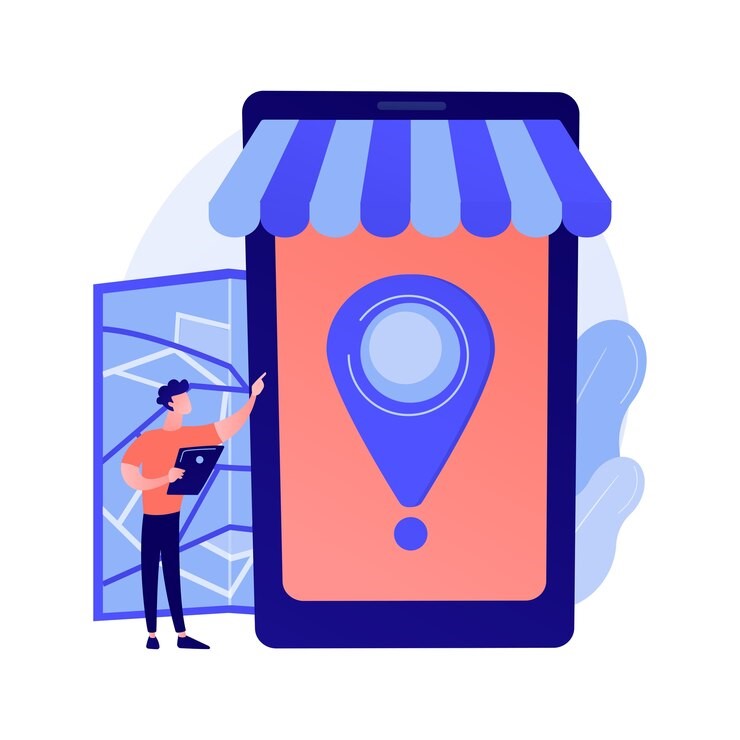
You can spend thousands of dollars on ads, design a beautiful website, and even gather glowing reviews—but if your NAP information isn’t consistent, your local SEO could be falling apart beneath the surface.
That’s right—NAP, short for Name, Address, Phone number, is a simple but foundational piece of your digital footprint. And when it’s inconsistent, incomplete, or out of date, your visibility in local search results begins to erode.
You may not notice it right away, but if your business listings are sending mixed signals, search engines lose confidence in your legitimacy. And when Google stops trusting your information, your rankings drop—often without warning.
Let’s dig into why NAP consistency is so critical, what happens when it’s wrong, and how you can clean it up before your rankings, traffic, and trust crumble.
Why NAP Is the Bedrock of Local SEO
You know how important it is to be visible in your town or city when customers search for services. But search engines need confidence to decide who gets shown in those coveted map pack results. NAP plays a big role in that.
Here’s what NAP does for your local SEO:
- Establishes trust and legitimacy
- Confirms your business is real and operational
- Connects your brand to a specific location
- Ensures citation accuracy across directories
- Improves ranking in Google’s local map results
Search engines cross-check your business data across dozens—sometimes hundreds—of sites. If your name is spelled differently, your address is outdated, or your phone number is incorrect, Google may hesitate to rank you, or worse, filter you out altogether.
How a Broken NAP Hurts You (Even If You Don’t Notice)
Inconsistent NAP information doesn’t usually cause an obvious error message or alert. That’s why it flies under the radar for so many business owners. But the damage is real:
1. Your Rankings Suffer
Google relies on consistent NAP signals to verify a business’s credibility. If your listings vary across Yelp, Google, Facebook, YellowPages, or Apple Maps, you lose trust equity—and rankings slip.
2. Customers Get Confused
What if your address has a typo on one directory, or the phone number routes to an old office? That leads to missed calls, lost visits, and frustrated potential clients who may never give you a second chance.
3. You Look Unprofessional
Mismatched listings create a sense of disorganization. If you can’t manage your own contact info, customers might assume your services are equally unreliable.
4. Duplicate Listings Dilute Authority
Google may create duplicate listings when it finds slightly different business info. These listings split your SEO power and can result in conflicting reviews, photos, or directions.
Common NAP Mistakes That Cost You Rankings
Even small variations in formatting or punctuation can hurt you. Here are the most common (and costly) mistakes businesses make:
- Using “Street” on one site and “St.” on another
- Listing your business name with and without an LLC or Inc.
- Having an old phone number floating around from a previous location
- Inconsistent suite or unit numbers
- Using a tracking phone number without dynamic substitution
- Having outdated info on niche directories you forgot existed
Search engines don’t just match the text—they interpret consistency as authority. When in doubt, treat every listing like it’s a piece of your digital foundation.
How to Audit Your NAP Information Like a Pro
If you’ve never done a full NAP audit, now’s the time. It’s a relatively simple but powerful way to reclaim lost trust with search engines and improve your local visibility.
Here’s a step-by-step approach:
1. List All Places Your Business Is Mentioned
Start with Google Business Profile, Facebook, Yelp, Bing, Apple Maps, and TripAdvisor. Then search your business name + city to find other listings you may have forgotten.
2. Look for Inconsistencies
Compare each listing to your official NAP (what’s on your homepage or contact page). Pay attention to formatting, spelling, phone numbers, and address details.
3. Fix What’s Wrong
Manually update listings, or use a tool like Moz Local, Yext, or BrightLocal to correct listings in bulk. Prioritize high-authority directories first, then move to niche industry platforms.
4. Eliminate Duplicates
If you find duplicate listings with slightly different NAP data, claim and remove them. This helps consolidate reviews and authority under a single profile.
5. Create a Master NAP Format
Decide once and for all how your business name, address, and phone number should be presented. Then make sure everyone on your team follows that format across all future listings, brochures, or social posts.
Where to Place NAP on Your Website
Even if your listings are clean, don’t forget your own website. It should be a clear, consistent source of truth for your NAP info.
Here’s where to display it:
- In the footer of every page
- On your contact page, with clickable phone links for mobile users
- In your schema markup (use LocalBusiness structured data)
- On service or location pages, especially if you serve multiple areas
- In your Google Business Profile link pointing back to your site
Pro tip: Use the exact same NAP format on your website that you use in your listings. This increases your trust signals with Google.
What About Multiple Locations?
If you operate in more than one area, create a dedicated location page for each address—with unique NAP data.
- Include Google Maps embeds for each location
- Use location-specific phone numbers when possible
- Add location-based reviews or testimonials
- Use schema markup for each location separately
Avoid listing multiple addresses in one paragraph or section. That approach often confuses both users and search engines.
What Role Does a Local SEO Provider Play?
Fixing and managing NAP isn’t always glamorous—but it’s critical. That’s why many businesses choose to work with professionals who offer Local SEO Packages. These packages typically include:
- Full NAP audits
- Ongoing citation cleanup and monitoring
- Consistent listings across top directories
- Schema implementation for location data
- Support for multi-location SEO structure
If your time is better spent running your business, letting someone else monitor your NAP consistency can save you hours—and protect your rankings from slipping due to minor technical errors.
One Small Fix Can Make a Big Difference
It might seem like a small detail—an extra space here, a period there, an old number you forgot to update. But NAP consistency is one of those behind-the-scenes elements that either supports your entire local SEO strategy or quietly pulls it down.
If your rankings have stalled, your traffic has slowed, or your leads aren’t converting like they used to, your NAP might be the culprit.
Your Action Step
Do a simple Google search for your business name and city. Look at the top five directory results. Are the name, address, and phone number 100% consistent with your website?
If not, make the changes today. Clean data = clear signals = better local rankings.
In local SEO, little things add up. And when your NAP is off, everything else starts to crumble.



