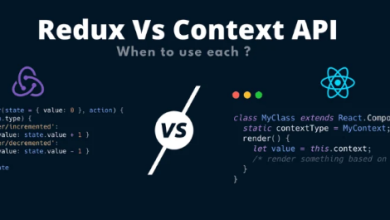The world of web development can seem daunting at first, but it’s filled with exciting opportunities for beginners to explore. Building a web application from scratch is a great way to hone your skills, get hands-on experience, and create something tangible that you can share with others. Whether you’re a budding developer or simply curious about web apps, having a simple yet impactful project can provide a solid foundation to grow from. In this blog, we’ll discuss a few beginner-friendly web app ideas that will help you build your first app with ease.
Why Buid Web Apps?
Before diving into specific web app ideas, it’s important to understand why web apps are such a great starting point for beginners. Web applications are widely used, accessible from any device with internet access, and allow for interaction and data storage. They offer a real-world impact because they solve specific problems or streamline tasks for users. As you learn to build your own, you’ll improve your coding skills, enhance your problem-solving abilities, and develop an understanding of how users interact with technology.
Here are a few reasons why beginners should start with web apps:
- Accessibility: You can share your app with anyone who has a browser, without needing to worry about platform compatibility.
- Immediate feedback: You can see the results of your work instantly and make adjustments in real-time.
- Wide range of technologies: Web apps introduce you to frontend and backend technologies, as well as databases, which help you build a well-rounded skill set.
Key Technologies for Building Web Apps
As a beginner, you’ll want to familiarize yourself with some core technologies that are commonly used in web app development:
- HTML/CSS: The building blocks of web design, HTML structures your web pages, while CSS styles them. Together, they allow you to create a visually appealing interface for your app.
- JavaScript: The programming language that makes your app interactive. JavaScript lets you manipulate elements on the page and respond to user input in real-time.
- Frameworks/Libraries: Tools like React, Angular, or Vue.js simplify JavaScript development by providing reusable components and functionality.
- Backend: For data storage and dynamic content, you’ll need to learn a backend language (like Node.js, Python, or PHP) along with database management (like SQL or NoSQL).
- APIs: Understanding how to interact with APIs will allow your app to access and use data from external services, adding functionality without extra complexity.
Now, let’s explore some beginner-friendly web app ideas that will help you put these technologies into practice.
1. To-Do List App
A to-do list app is a great starting point for any beginner. It’s simple enough to build in a short time, yet it provides an opportunity to understand the core concepts of web app development, such as CRUD operations (Create, Read, Update, Delete), user interface design, and data persistence.
Features to Implement:
- Add, edit, and delete tasks.
- Mark tasks as complete or incomplete.
- Store tasks locally using browser storage or integrate a backend for data storage.
- Optional: Categorize tasks or set deadlines.
By working on a to-do list app, you’ll learn how to manage dynamic content, build forms, and handle user input—skills that are essential for almost any web app.
2. Simple Blog Platform
A blog platform allows users to create, read, update, and delete posts. As a beginner, this project introduces you to slightly more complex concepts like user authentication (for posting and editing) and database management. It also gives you the chance to practice creating a multi-page app where users can navigate between different pages (for example, a home page, post page, and new post form).
Features to Implement:
- User authentication (sign up, login, and logout).
- Create, edit, delete, and display blog posts.
- Store posts in a database.
- Implement pagination for a better user experience.
This project teaches you both frontend and backend skills and is a great way to introduce yourself to databases and server-side programming.
3. Weather App
A weather app is a fun and relatively simple project that introduces you to using external APIs. The basic idea is to fetch weather data from a public API (such as OpenWeatherMap) based on user input (like the city name) and display the results.
Features to Implement:
- Allow users to input a location (city or country).
- Fetch weather data using an external API.
- Display current weather, temperature, and other relevant information.
- Optional: Display a weather forecast for upcoming days.
This app helps you learn about making API requests, handling JSON data, and dynamically updating the user interface based on the results. Additionally, you’ll practice handling asynchronous operations in JavaScript.
4. Personal Budget Tracker
A personal budget tracker helps users manage their finances by tracking their income and expenses. This app will teach you how to handle calculations, manage form data, and display summaries and reports.
Features to Implement:
- Add and categorize income and expenses.
- Track total income, expenses, and balance.
- Display summaries and charts (optional).
- Store data locally or on a server.
With this app, you’ll learn how to handle data inputs, perform calculations on that data, and present the results in an easy-to-understand way. You can also explore data visualization by integrating charts or graphs.
5. Quiz App
A quiz app is a fun project that lets users answer multiple-choice questions and receive feedback on their results. This app introduces conditional logic, interactive forms, and tracking user progress.
Features to Implement:
- Display multiple-choice questions and track user answers.
- Score the quiz based on correct/incorrect answers.
- Optional: Create a question bank with categories and difficulty levels.
- Provide feedback at the end of the quiz (e.g., score and correct answers).
This project helps you practice working with arrays, handling user input, and manipulating the DOM to display different quiz questions. It also improves your understanding of basic JavaScript concepts like loops and conditionals.
Conclusion
Building your first web app can seem overwhelming, but starting with beginner-friendly projects like a to-do list, weather app, or quiz app will help you gain confidence and develop essential skills. As you work through these projects, you’ll encounter real-world challenges and learn how to solve them, preparing you for more complex applications in the future.
The key to success is taking small steps, experimenting, and having fun. The more you practice, the better you’ll become at developing web apps. So, choose a project, dive in, and build your first app with ease!
Want to explore more innovative web app ideas? Visit Arturion.io, your go-to resource for fresh and creative concepts that can inspire your next big project. Whether you’re an entrepreneur or developer, you’ll find valuable insights, strategies, and trends to help turn your vision into a successful web app.