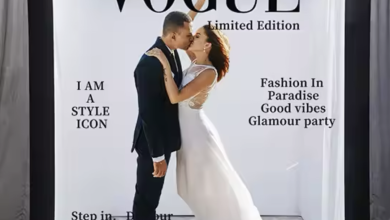Trading without monitoring economic news is like operating a vehicle while wearing a blindfold. You will eventually strike something, even if you are lucky for a time. This is why MetaTrader 5’s (MT5) Economic Calendar is so revolutionary, particularly for prop firms.
You’re trading someone else’s money in the prop firm world which means that there’s no space for being caught off guard by unexpected economic data dips and that there’s a bit more pressure to produce regularly. If you have ever been in the middle of a trade and seen your position suddenly plummet, it’s likely that a high-impact news release was the cause. So, if you’re still not using the built-in Economic Calendar on MT5 then let’s fix that.
Why the Economic Calendar Matters?
Prop firms typically have strict rules like daily drawdown limits, consistency rules, time constraints, and profit targets. Now, imagine placing a high-leverage trade minutes before Non-Farm Payrolls (NFP) hits. If that report goes sideways, so does your account—and probably your funding. That’s the kind of risk no funded trader wants.
The economic calendar keeps you in the know about what’s coming. It’s your roadmap to planned market chaos—interest rate decisions, inflation reports, unemployment data, central bank speeches—you name it. Knowing when these events are scheduled gives you the power to either steer clear or prepare to capitalize.
And the best part? MT5 has this feature baked right in. No need to jump between third-party websites or apps. It’s all there, just waiting to be used.
Where to Find the Economic Calendar on MT5
- Open your MT5 trading platform.
- Look for the ‘Calendar’ tab at the bottom of the ‘Toolbox’ window. If you don’t see it, press Ctrl + T to open the Toolbox and then click on the Calendar tab.
The layout is pretty straightforward. You’ve got a list of upcoming economic events, organized by time and date. There’s usually a breakdown that includes:
- Time of release
- Currency affected
- Event name
- Actual, Forecast, and Previous Values
- Impact level (often color-coded)
It might look like a wall of numbers at first but it gets easier once you know what to focus on.
Making Sense of the Data: What Actually Matters?
Here’s where most traders mess up—they either overreact to every little event or ignore the calendar entirely. The trick is to know which events matter and how to interpret them.
Impact Levels
MT5 usually marks events with different colors to show how much they might shake up the market:
- Red = High impact
- Orange = Medium impact
- Yellow = Low impact
If you’re trading short-term—especially on lower timeframes—high-impact events are your main concern. Things like central bank interest rate decisions, inflation numbers (CPI), or major employment data tend to move markets fast.
The Numbers: Actual vs. Forecast vs. Previous
Let’s say you’re looking at a U.S. Non-Farm Payrolls (NFP) report.
- Previous: Last month’s result.
- Forecast: What analysts think this month’s number will be.
- Actual: The real number, released at the event time.
Traders compare the actual result with the forecast. If the actual number is way better or worse than expected, it can cause a serious price reaction. For example, if NFP comes in way higher than forecast, the USD might spike as it signals a strong economy.
As a prop trader, your job is to know this stuff and use it to either:
- Avoid trades around news events, especially if your strategy doesn’t handle volatility well.
- Plan trades ahead of the news, anticipating possible moves based on market sentiment and positioning.
Pro Tips: Using the Economic Calendar in Real Trading
Now, let’s discuss some practical methods you might use to maximize the economic calendar in MT5. Prop traders who need to pay close attention to time and risk will find them particularly useful.
Start Your Day with the Calendar
Before you even open a chart, check the day’s schedule. What events are coming up? Which currency pairs are in the spotlight? Are there any major releases during your trading hours?
This step alone can help you avoid placing trades right before a market-moving event. You’d be surprised how many funded accounts blow up just because someone didn’t realize the FOMC meeting was about to start.
Filter for What Matters
You don’t need to track every economic report from every country. Focus on the currencies you’re actually trading.
If you mostly trade EUR/USD and GBP/USD, for example, you’ll want to focus on news from:
- The U.S.
- The Eurozone
- The U.K.
In MT5, you can often sort or filter the calendar by currency or impact level. Use that to declutter your view and stay focused.
Set a ‘No Trade Zone’ Around Big Events
A lot of smart prop traders create what’s called a “news buffer zone.” Basically, they avoid opening trades 15–30 minutes before and after a high-impact event.
Why? Because spreads widen, price whips around, and liquidity dries up. It’s like trying to surf during a tsunami—not ideal.
If you already have trades open, consider tightening stops or scaling out before big events hit.