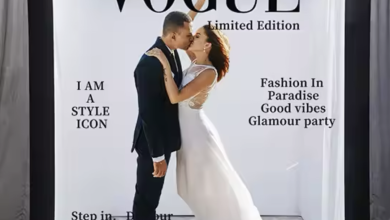Owning a website is one thing, but managing and fixing it effectively is another. As a website fixing owner, you’ll inevitably face issues ranging from slow loading speeds to security vulnerabilities. The good news is that many common website issues are fixable with the right tools and knowledge. In this blog, we’ll walk you through how to quickly fix common website issues like a pro, so you can keep your site running smoothly and your visitors happy.
1. Fixing Slow Website Speed
A slow website can be incredibly frustrating for users, leading to higher bounce rates and poor user experience. Websites that take longer than 3 seconds to load can lose visitors and rank lower in search engine results.
Quick Fixes:
- Optimize images: Use image compression tools like TinyPNG or ImageOptim to reduce file sizes without losing quality. This helps improve loading times.
- Enable browser caching: This allows users’ browsers to store certain elements (like images and stylesheets) locally, reducing loading times on repeat visits.
- Minify CSS, JavaScript, and HTML: Compress these files to reduce their size and improve loading time. Tools like UglifyJS or CSS Minifier can help.
- Use a CDN (Content Delivery Network): A CDN distributes your content to servers worldwide, reducing the distance data needs to travel and speeding up load times for users.
2. Fixing Broken Links
Broken links lead to 404 error pages, which can harm your website’s user experience and SEO ranking. Regularly checking for broken links and fixing them is essential to maintaining a healthy site.
Quick Fixes:
- Use a link checker tool: Tools like Screaming Frog SEO Spider or Dead Link Checker can help you quickly find broken links across your site.
- Fix or remove broken links: If a page is no longer needed, remove the link. If the page still exists but has moved, use a 301 redirect to guide users to the new location.
3. Resolving Mobile Responsiveness Issues
More users are browsing the web on mobile devices than ever before. If your website isn’t mobile-friendly, you risk losing a significant portion of potential visitors.
Quick Fixes:
- Switch to a responsive design: A responsive design automatically adjusts the layout of your site based on the user’s device screen size. Most modern WordPress themes and website builders offer responsive templates.
- Use Google’s Mobile-Friendly Test: This tool will analyze your website and provide recommendations for improving mobile usability.
- Check font sizes and button placement: Ensure that text is legible without zooming and that buttons are easy to click on mobile devices.
4. Fixing Website Security Vulnerabilities
Security is one of the most important aspects of managing a website. Hackers are constantly looking for vulnerabilities, so keeping your website secure is essential to avoid data breaches and attacks.
Quick Fixes:
- Install an SSL certificate: Switching your site from HTTP to HTTPS ensures secure communication between your website and its visitors, protecting sensitive data like passwords and payment details.
- Update all software regularly: Keeping your content management system (CMS), plugins, themes, and scripts up to date helps close security gaps.
- Use strong, unique passwords: Ensure all admin and user accounts use complex passwords that are hard to guess. Consider using a password manager for added security.
5. Fixing SEO Issues
Search Engine Optimization (SEO) helps improve your website’s visibility on search engines like Google. If your website isn’t properly optimized, it might not rank well in search results, leading to decreased traffic.
Quick Fixes:
- Improve meta tags: Each page on your site should have unique title tags and meta descriptions. These elements tell search engines what your page is about and help improve click-through rates.
- Optimize images for SEO: Use descriptive, keyword-rich file names for your images, and always add alt text for better indexing by search engines.
- Use header tags properly: Make sure to use H1, H2, and H3 tags to structure your content in a way that’s both user- and SEO-friendly.
6. Fixing User Experience (UX) Problems
A website’s user experience can make or break its success. Poor navigation, confusing layout, and clunky interactions can drive visitors away. A good user experience keeps users engaged and encourages them to explore your site further.
Quick Fixes:
- Simplify navigation: Ensure your menu is clear and easy to use. Limit the number of items in your primary navigation bar to make it less overwhelming.
- Make call-to-action buttons prominent: Ensure that buttons like “Buy Now” or “Contact Us” stand out visually so users know what action to take.
- Use white space effectively: Avoid cluttering pages with too much text or too many images. White space helps create a clean, easy-to-read layout.
7. Fixing Outdated Content
Outdated content can turn visitors away and hurt your website’s SEO ranking. Regularly updating and reviewing your website’s content is crucial to keeping it relevant and authoritative.
Quick Fixes:
- Update old blog posts: Revisit older blog posts and refresh them with new, updated information. Make sure the content is still accurate and helpful.
- Remove obsolete content: If certain pages are no longer relevant, either delete them or redirect them to more useful content.
- Revise product or service descriptions: Ensure all product pages are up to date with accurate descriptions, images, and pricing.
8. Fixing Spam Issues on Contact Forms
Spam can be a nuisance, especially when it comes to contact forms. If you’re getting an overwhelming amount of spam messages, it’s important to take steps to prevent them.
Quick Fixes:
- Enable CAPTCHA: Adding CAPTCHA or reCAPTCHA to your contact forms helps distinguish between human users and spam bots.
- Use form plugins with anti-spam features: Some contact form plugins, like WPForms or Contact Form 7, come with built-in spam protection tools.
- Add an email confirmation step: Require users to confirm their submission via email, which reduces spam and improves the validity of submissions.
9. Fixing Pop-up Overload
While pop-ups can be useful for promotions or newsletter sign-ups, excessive pop-ups can annoy visitors and lead to a poor user experience.
Quick Fixes:
- Limit the number of pop-ups: Don’t overwhelm users with too many pop-ups. Consider using only one pop-up per page.
- Make pop-ups easy to close: Ensure pop-ups have a clear, visible close button to give users control over their experience.
- Use exit-intent pop-ups: Show pop-ups only when users are about to leave your site, rather than interrupting them as soon as they arrive.
10. Fixing Poor Analytics Tracking
Without proper analytics, it’s difficult to track how well your website is performing. If your tracking code is not set up correctly, you might miss out on important insights about your traffic and conversions.
Quick Fixes:
- Verify your Google Analytics setup: Make sure that the tracking code is correctly installed on all pages of your website.
- Check for duplicate tracking: Having multiple tracking codes on your site can cause inaccurate data. Ensure there’s only one set of tracking codes running.
- Set up goal tracking: In Google Analytics, set up goals to track important actions like form submissions, purchases, or sign-ups.
Conclusion
Fixing common website issues doesn’t have to be difficult. With the right tools and knowledge, you can quickly address problems like slow loading times, broken links, and poor SEO performance. The key is to stay proactive, regularly test your site, and be ready to take action when issues arise. By applying these quick fixes, you’ll not only enhance your website’s functionality but also improve user experience, security, and SEO, all of which contribute to a more successful online presence.